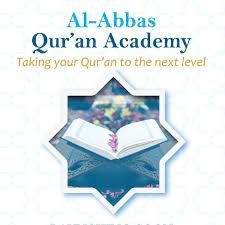How To Pay Fees
Log in to A-QALMS using your child’s login details.
Select My Courses.
Click on their current course which will be the “class name + T2 24”.
At the top of the course you will be able to see instructions on how to pay the next terms fees.
Once you have successfully paid fees, you will be able to view and enter the course you have paid for. It will be titled with the “class name + T3 24”.
FAQ
Q: The submit button is not clickable
A: Try: a) entering your card details in manually and not using auto-fill
b) check there are no spaces before or after any numbers or text in any fields
Q: I didn’t get a payment confirmation, how do I know I paid fees?
A: At present all payments via A-QALMS will receive receipts manually, our admin team will send you a receipt of payment shortly to your registered email address. If you are able to see and enter the new class that you have paid for on A-QALMS this means you have successfully paid for it.